Report
Learn how PerfectServe's rules engine makes care team collaboration easier.
Read Now >>TABLE OF CONTENTS

Picture this: You need to speak with a colleague about a patient, so you send a page. No response. You pick up your phone and send a text. Still nothing. You check the EHR to see if it’s got current on-call information. Sure enough, it’s outdated.
That quick question has now turned into a 20-minute scavenger hunt, and somewhere, your patient is still waiting.
The unfortunate reality in healthcare is that siloed communication tools—like pagers, phones, and messaging apps that don’t talk to each other—often lead to missed or misdirected messages. This puts patients at risk and leaves clinicians frustrated.
Why is this a persistent problem? Because many vendors purposefully design closed systems that force hospitals to choose the tool that fits with their existing tech stack instead of the tool that works best for staff and interoperates with other key hospital systems.
They may claim it’s because of security concerns or because their products work better together. But the real reason usually has something to do with revenue and boxing competitors out.

Here’s what they’re missing: the biggest leap in hospital communication doesn’t come from replacing your tools. It comes from connecting them. Because every disconnected system adds manual work, reduces clarity, and increases safety risk.
To get their money’s worth, hospitals need vendors who are willing to integrate with any tool in the hospital operations ecosystem.
Let’s dive deeper into why integration matters so much in healthcare, and which integrations healthcare leaders should prioritize.
Too many health tech solutions treat integrations like add-ons rather than a signature feature of their product. But that’s a serious error, especially when it comes to communications platforms.
“Tools need to work with the existing tech stack, not compete with it,” explains Miriam Halimi, SVP of Client Services at PerfectServe. “It’s especially important in healthcare communication. The technology would be so limited without those key integrations.”
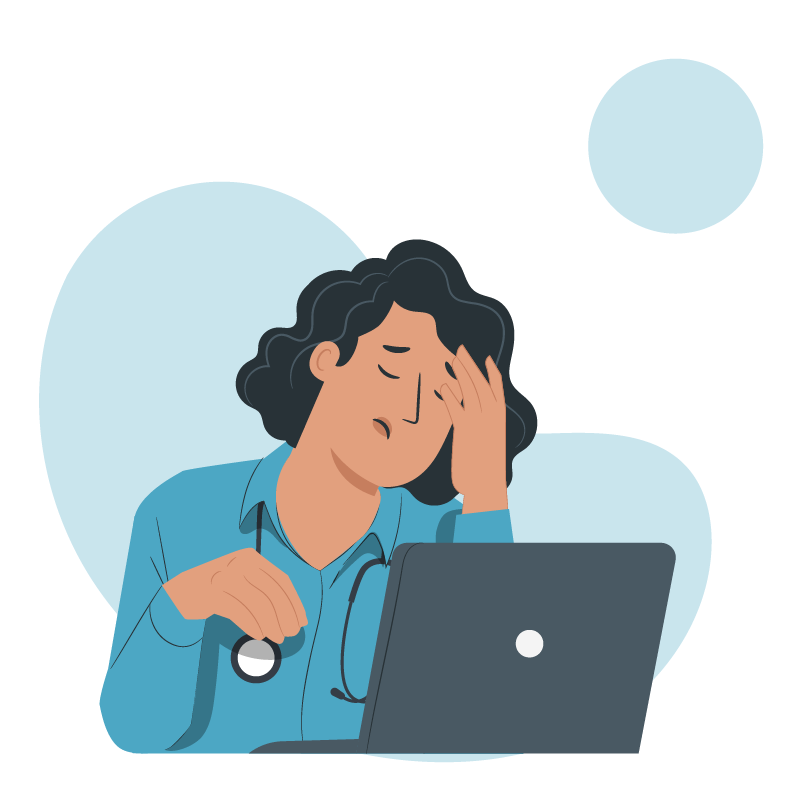
Disconnected tools force clinicians and nurses into workarounds that can increase the risk of delays and mistakes. So that begs the question: Why don’t more vendors take an integration-first approach?
For some, it comes down to technical hurdles. Legacy on-prem systems can make secure integrations a challenge. For others, it’s about cost. Each connection requires engineering effort, monitoring, and updates—investments that can sometimes be cost-prohibitive.
For others still, deprioritizing integrations is just business. Closed ecosystems lock customers into a prescribed set of solutions—both solutions available today and any that become available in the future—making it harder to leave the vendor and sever the relationship.
More and more, healthcare leaders have realized that a lack of integration creates risky and often unnecessary inefficiencies.
Vendors should take an open stance on integration. “The more open, the better,” says Alex Carson, Product Manager for Core Product and Integrations at PerfectServe. “There are so many applications that go into [running] your hospital,” he elaborates, “so data should be shared wherever it needs to go to make your hospital run smoothly.”
Putting this into practice is about more than building API endpoints. It means creating agile statements of work that can accommodate these changes, and investing time up front to understand each health system’s unique workflows and security needs.
Healthcare software vendors need to think more like strategic partners, helping customers plan for future upgrades, new capabilities, and even regulatory changes. Simply handing software over isn’t enough.
For healthcare providers in rural areas, reliable communication can be the difference between life and death for patients. Munson Healthcare, which serves a large rural population across northern Michigan, used to rely on a patchwork of legacy paging products that were strung together over decades of mergers and acquisitions. With this setup, staff were often unsure if critical messages were successfully delivered to providers—exactly the kind of risk you want to eliminate when you’re treating patients.
Moving to a new system with support for a wide range of integrations eliminated the delays and uncertainty that once caused so many communication breakdowns.
If you’re relying on multiple siloed systems, you may be forced to fall back on manual methods to make things work. “There’s still a surprising number of hospitals out there that are still on paper,” says Kevin Johnson, Manager for Integration Operations at PerfectServe. “You’ve got a case manager who’s spending half their day running around trying to find the person that they need to talk to instead of making sure that the patient’s ready to get out the door.”
Even with modern software, a stack without integrations still behaves like paper—disconnected, slow, and prone to errors.
For hospitals, the consequences are potentially serious:
When systems don’t connect, staff spend hours on tasks that technology should handle, like duplicate data entry.
Without integrations, teams may have to—for example—re-enter the same schedule information into multiple on-call, payroll, and residency systems to keep everything up to date.
The amount of work this requires could fill a full-time employee’s workload for a year, especially when you consider that things like schedules are “living” documents that often change many times. One change to the schedule means all the other systems have to be updated, too.

And since we’re focused on scheduling, this also underscores how poor integration can cause recurring data export issues for critical systems and the processes they’re supposed to facilitate.
Scheduling data should be the single source of truth for who’s working where and when. It can’t sit locked in a single app—or worse, on a sheet of paper or a spreadsheet on somebody’s desktop—that then necessitates additional manual work to send data to systems that need it.
“There’s a web of other applications that need that information,” explains Alex. “Think of your clinical scheduling, your on-call scheduling, your residency management.”
The best job for highly trained clinicians is treating patients, not wasting time fighting tech.
“When you don’t have integrations, they have to go to their EHR to find a result, and then a separate system to see who’s on call, and then a third system to send out a message,” Miriam says. She notes that this cascade of manual information retrieval is “taking clinicians away from spending time with patients.”
There’s also a real risk that jumping between platforms will cause other problems, like missed messages or alerts or miscopied patient information (e.g., a nurse jumping from the EHR to the messaging platform to send a question to a physician, but some of the patient context is incorrect because the nurse had to type it out by hand).
With those pain points in mind, let’s look at healthcare integrations done right—specifically, five integrations that can make communication smarter, faster, and more reliable.
The most important integration is connecting your communication tool to the EHR. It’s where the patient record and all associated data live, and it can power a lot of important workflows.

When your communications platform plugs into the EHR, clinicians don’t lose time typing in patient details or worrying about whether they’re messaging the right person. The system already knows who’s on the care team and ties every message to the right patient record.
This integration can also power automated alerts (critical lab results, consult orders, etc.) and mobile updates, ensuring the right clinician gets the right information, wherever they are. That’s the power of purpose-built healthcare communication with intelligent routing.
On-call and other scheduling integrations make sure workforce changes are reflected in the communication system in real time.
If the neurologist on call is out sick, for example, the system automatically updates so stroke patients aren’t left waiting while operators figure out who else is available. These integrated communications help hospital staff adjust to scheduling changes faster and with less friction in the patient experience.
Connecting your identity provider to your clinical communication platform streamlines user management from day one. New clinicians are automatically added with the right details, and departing users lose access the moment they’re disabled in the source system—closing security gaps and keeping onboarding and offboarding effortless and compliant.
Integrating your communications application with nurse call or telemetry software ensures that important alerts will reach nurses wherever they’re located. If the first nurse is tied up with another patient, the system can automatically escalate the alert to another nurse or—eventually—the charge nurse.
Pro tip: For workflows that cater to nurses even further, make it part of your integration strategy to send more routine alerts (e.g., water and bathroom requests) to roles like patient care techs. This frees your nurses up to engage in more top-of-license practice with patients.
Communication tools can serve as a natural extension of the hospital PBX system. This works especially well for hospitals using mobile devices instead of desk phones. If a provider is trying to reach a lab number, calls and text messages can be sent using a round robin, ensuring that someone will always answer the call.
Beyond that, integrating your clinical communication and telephony systems also allows for existing extensions to be maintained, meaning clinicians don’t have yet another new piece of contact information to remember. This also means voice calls can be pulled into the same routing and auto-escalation pathways you use for messages, alerts, and alarms.
Getting integrations right takes more than connecting two systems. A few best practices can make the difference between something that works on paper and something that actually helps clinicians and makes it easier for them to administer care.
Are you trying to fix compliance issues? Do patients and staff have to manually enter the same data into multiple systems over and over? Do nurses struggle to reach the right provider over the phone?
The more specific you are up front, the more likely you are to achieve a targeted and effective solution.
Once you have your pain points identified, understand where they sit in your process and scheme up your desired workflow before scoping out an integration. This ensures that the two tools will talk to each other seamlessly.
A loose workflow leaves room for error, can delay the usability of your integration, and may send you back to the drawing board.
Systems often use different languages for the same thing—like a “shift” in one tool and a “duty” in another. Mapping these nuances out in advance will speed up implementation.
There’s always a chance you’ll introduce new risks with an integration, so it’s critical to test in a safe environment (ideally some kind of pilot program), validate before go-live, and monitor continuously once it’s live.
Integrations almost always require approvals—from IT, from finance, and sometimes even from leadership, depending on the scope and potential impact. A governance team makes those expectations clear from the start, so integrations aren’t bogged down waiting for the right sign-off.
This team can also serve as project champions to maintain forward momentum and evangelize internally.

When vendors are more concerned about protecting their ecosystem and maximizing their revenue, interoperability may feel like an uphill battle. Instead, choose partners who play well with others and love to delight their customers.
The end result of a good integration is usually improved care delivery and fewer roadblocks for clinicians.
Shouldn’t all of your vendors want that?
Broad support for integrations can turn healthcare communication systems into powerful, real-time care coordination platforms. From EHR connections to telephony, strong platform integrations remove friction, reduce errors, and speed care for patients by automating time-consuming manual processes.
Learn more about the top healthcare integrations you should consider.